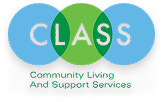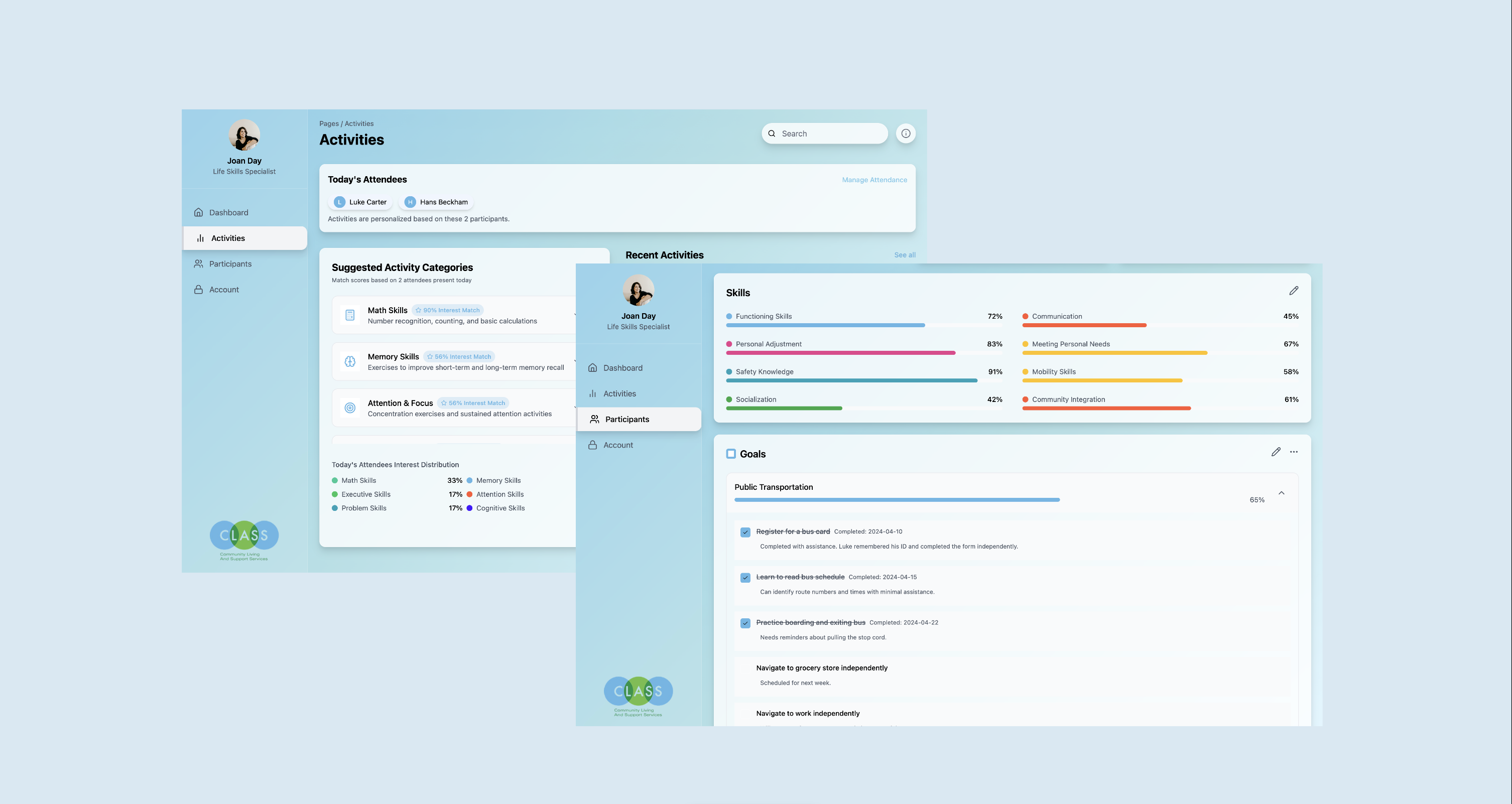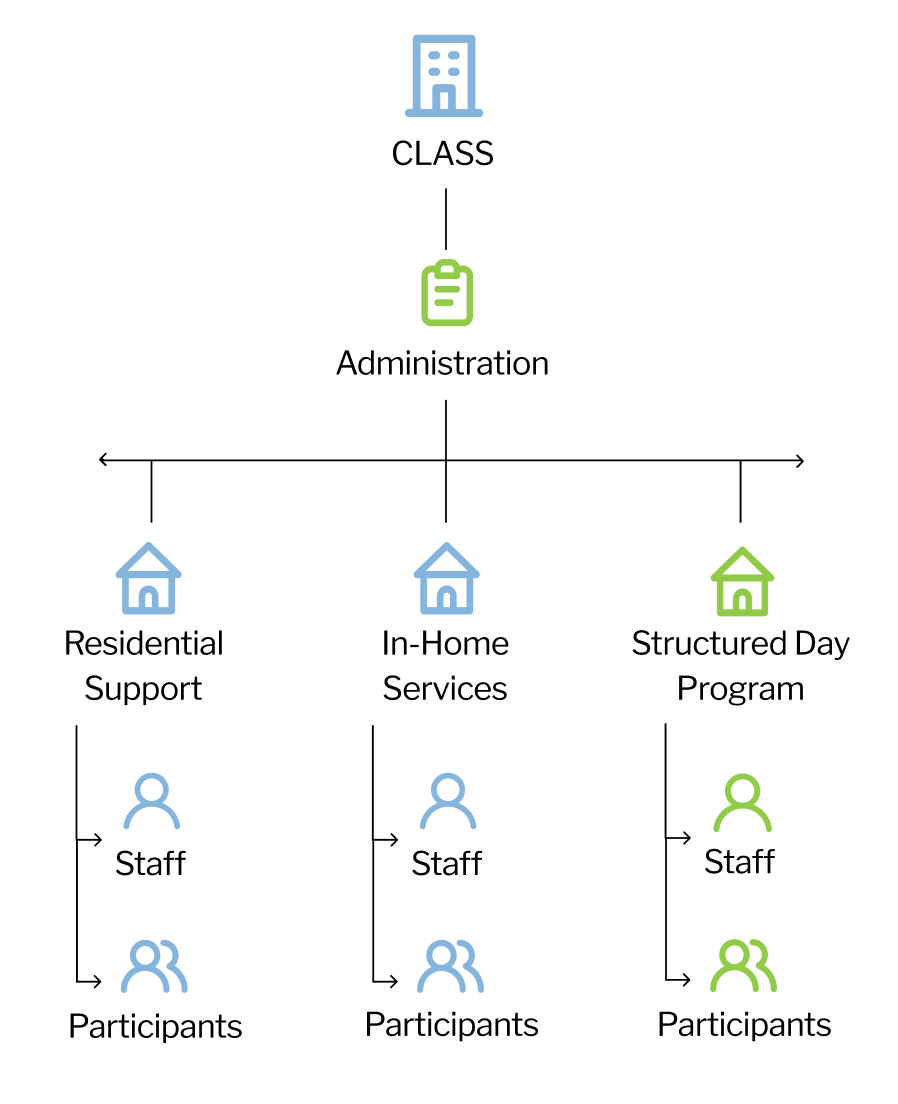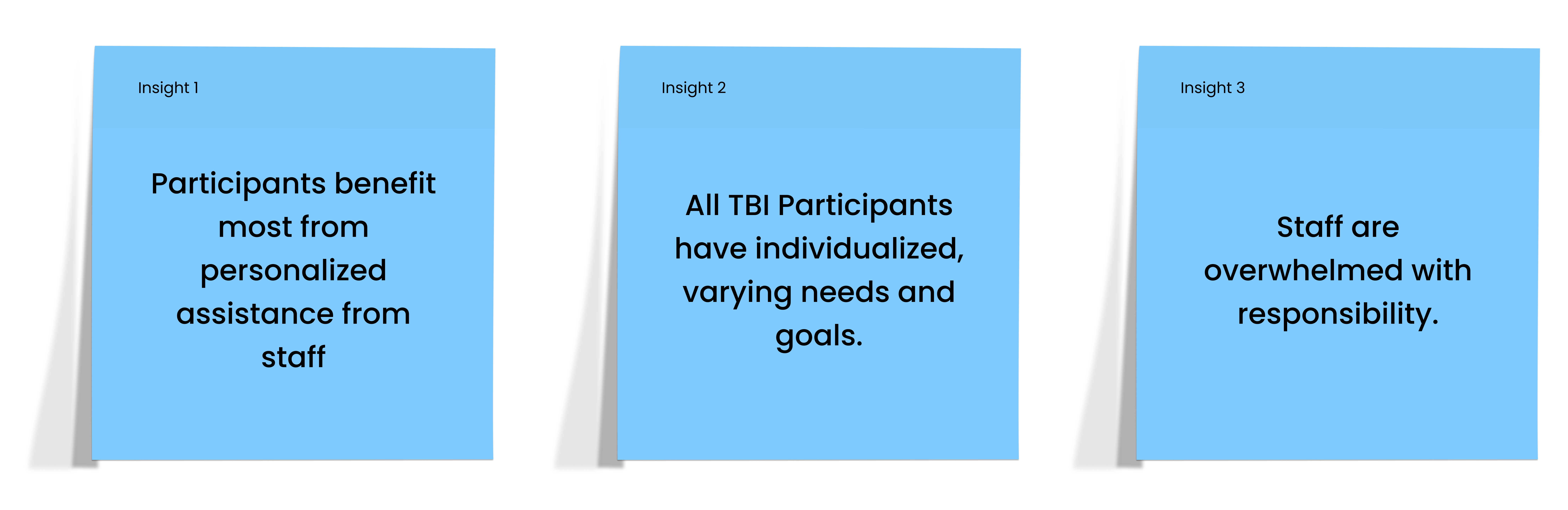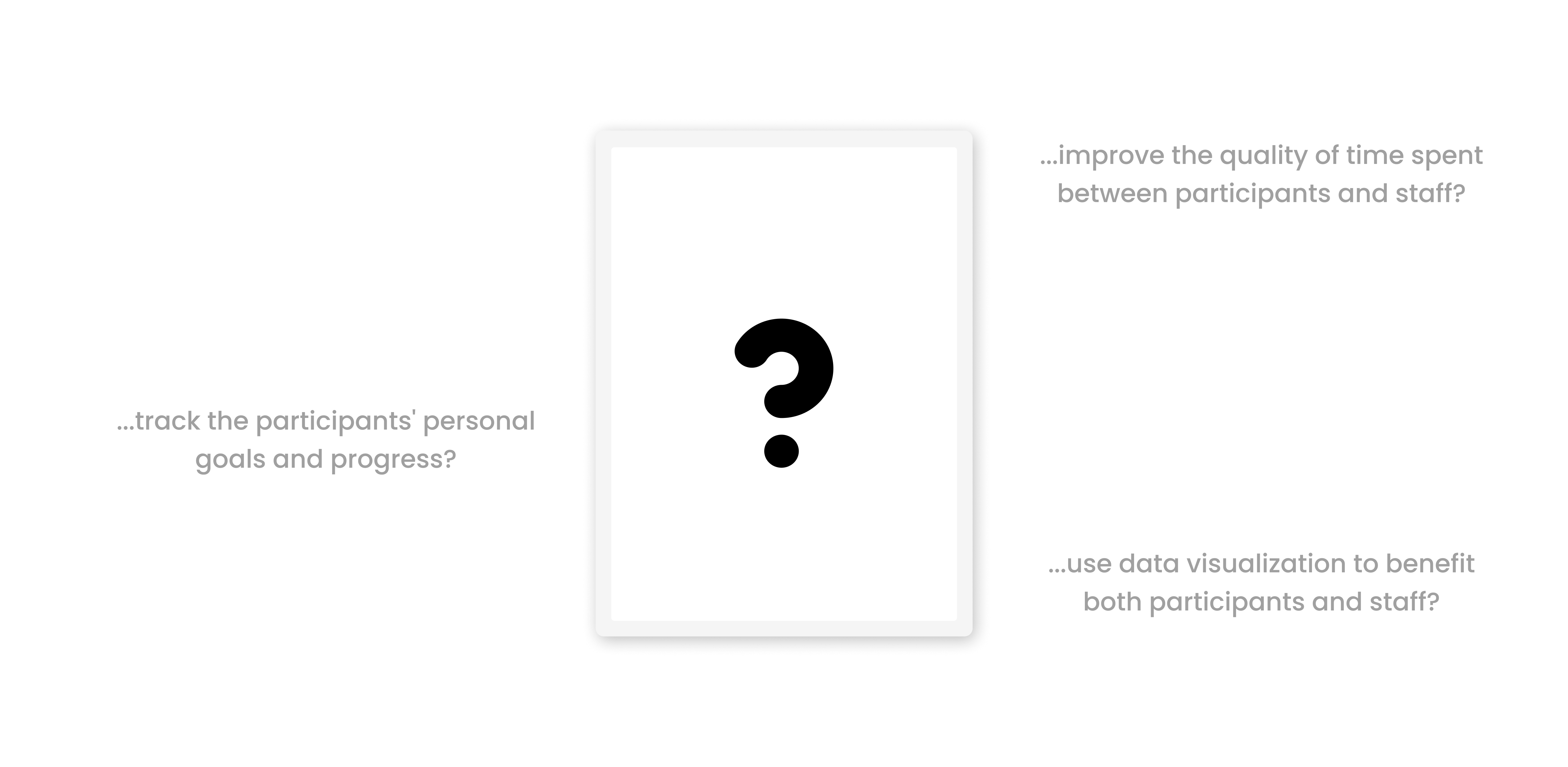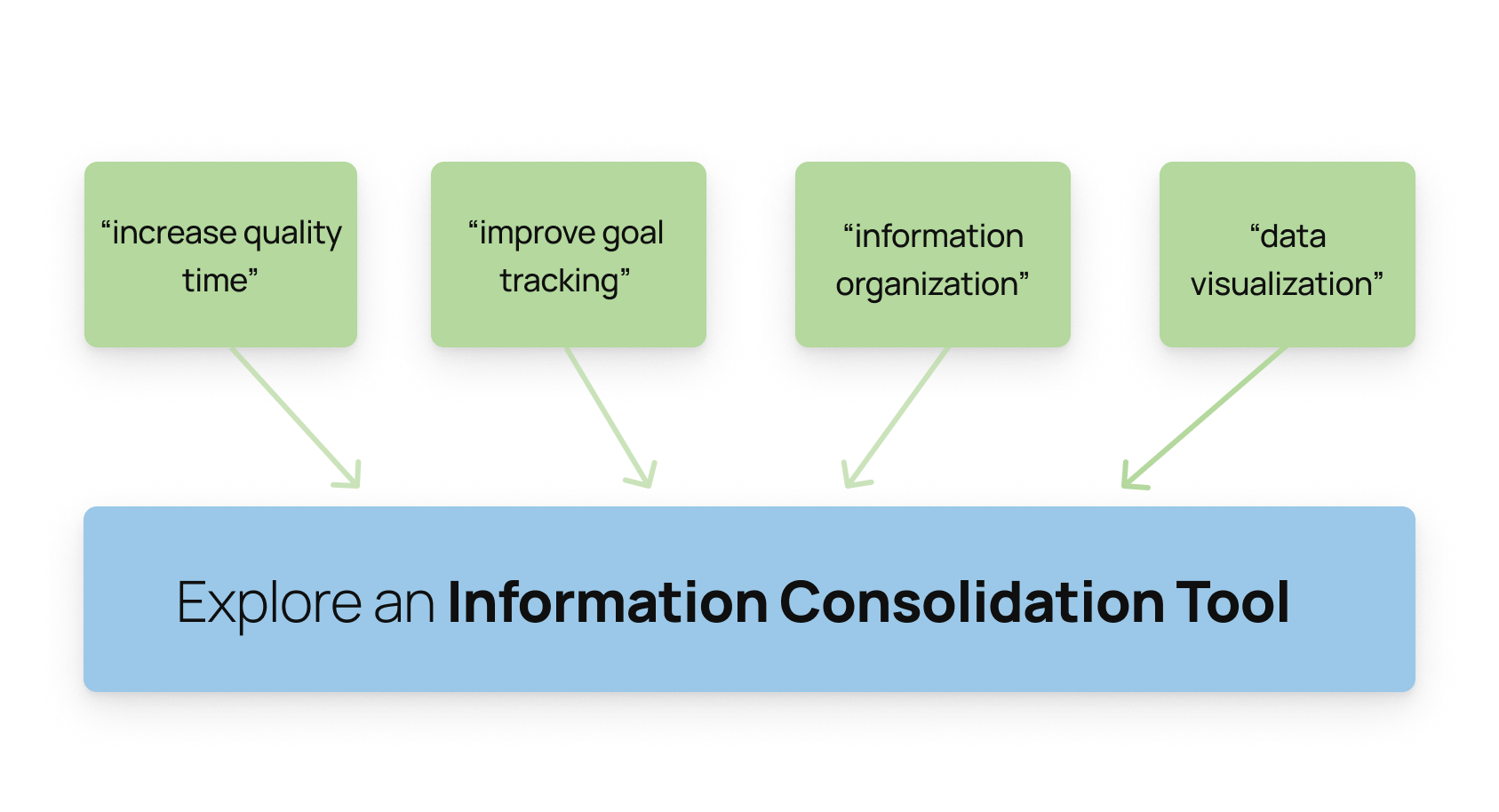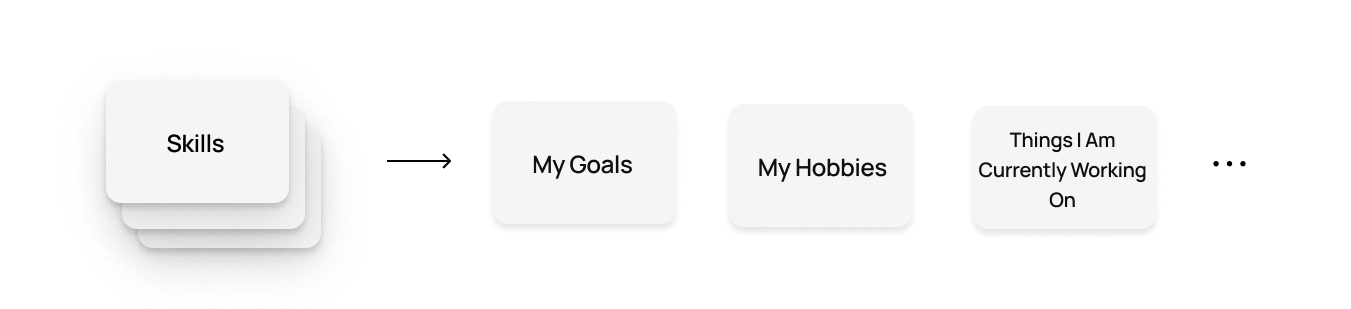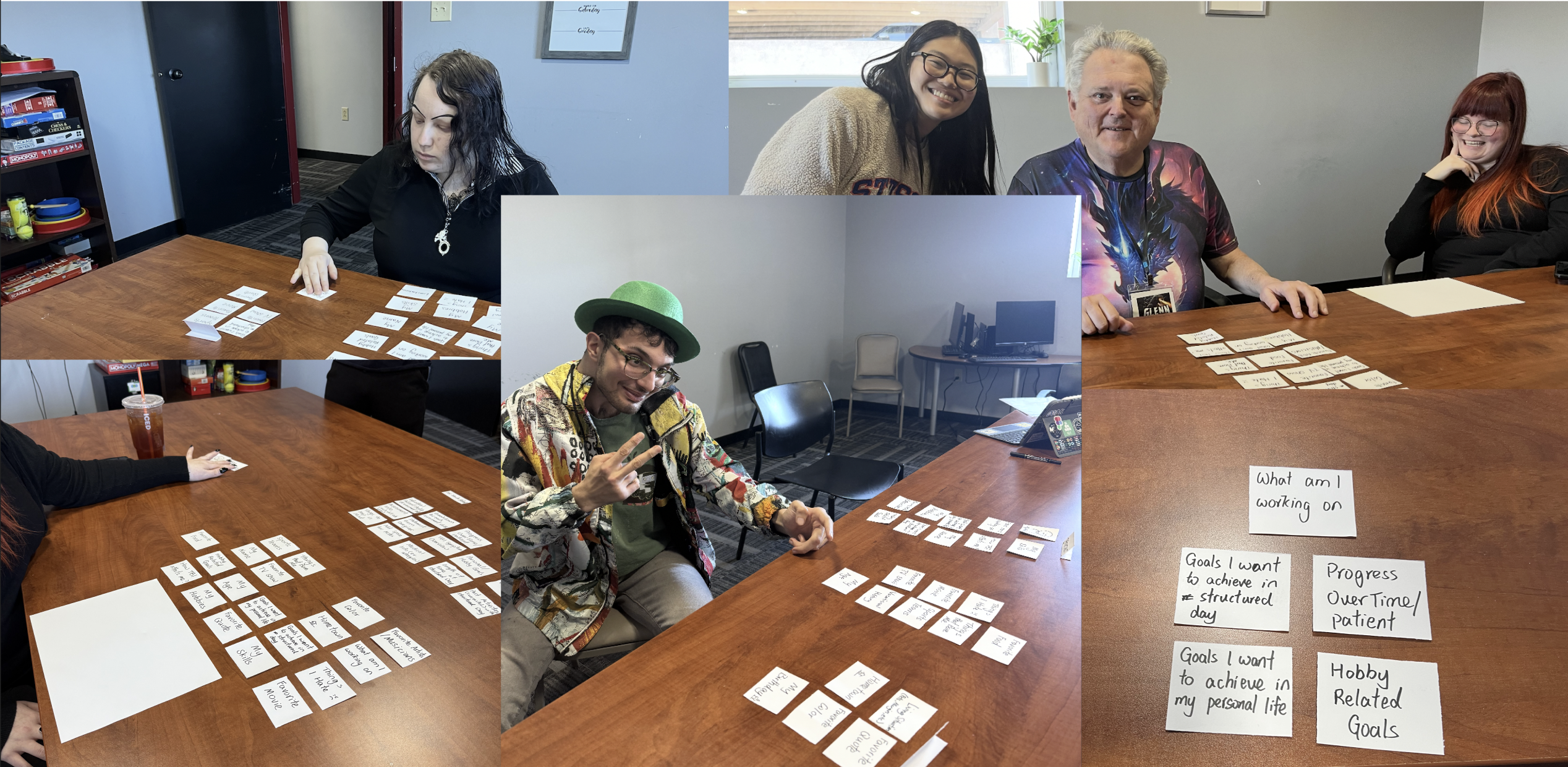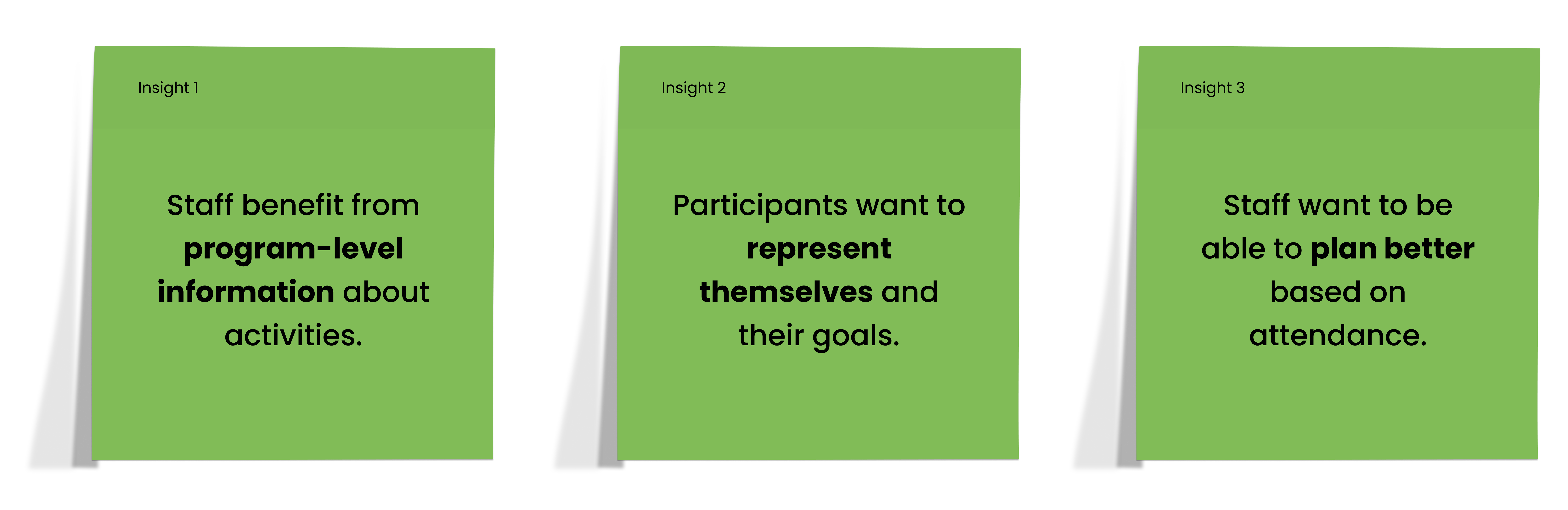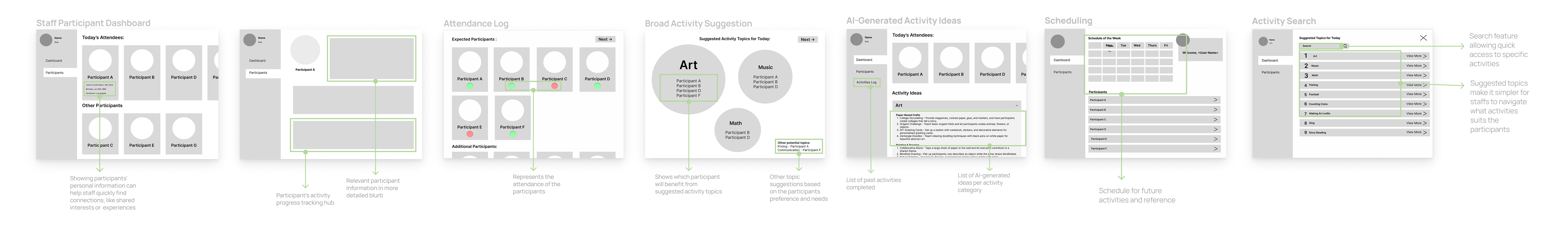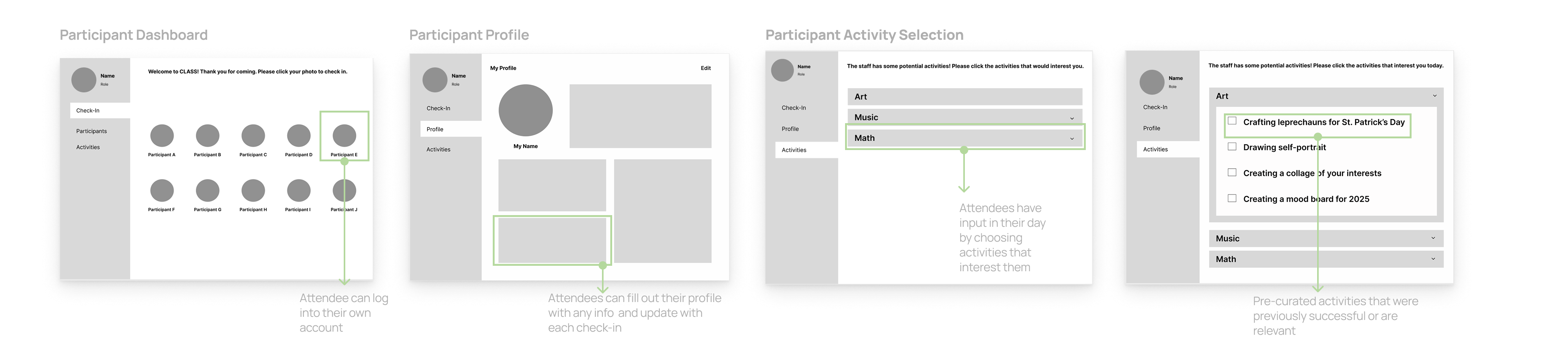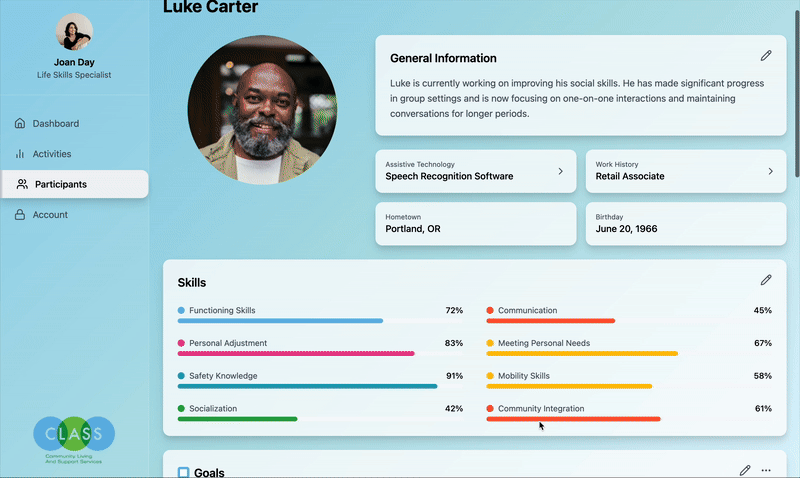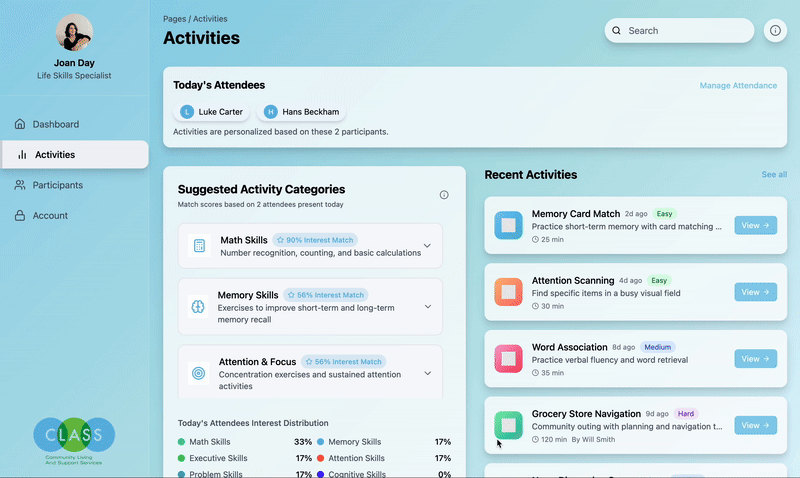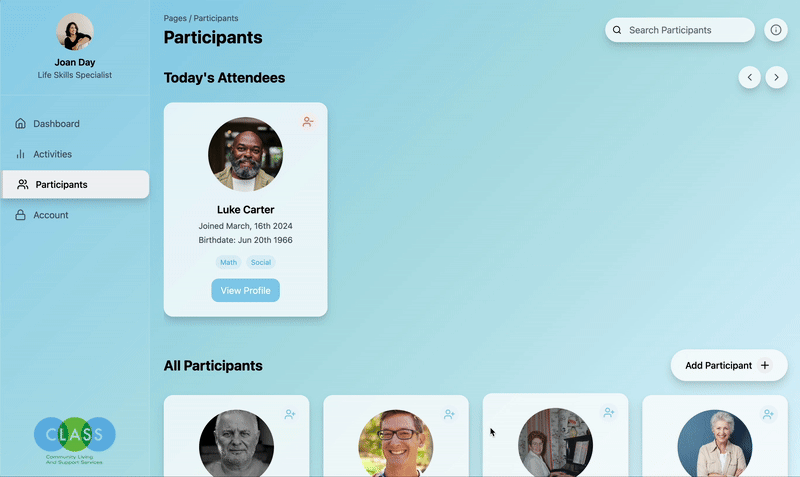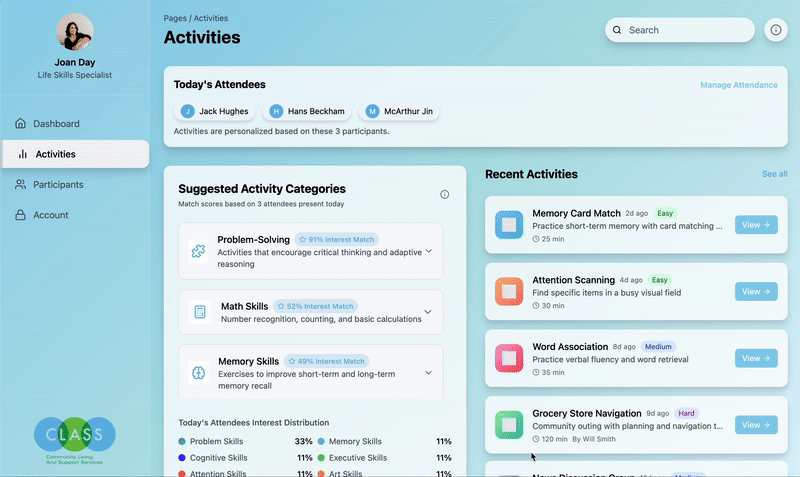A tool that supports overworked staff who work with individuals recovering from traumatic brain injuries
For our HCI capstone project, we partnered with CLASS, a nonprofit in Pittsburgh, PA, that runs a Structured Day Program for individuals with TBI.
We designed a solution that would reduce staff burden by consolidating participant information, empower participants to engage with their goals and activities, and ensure accessibility for a wide range of cognitive abilities.